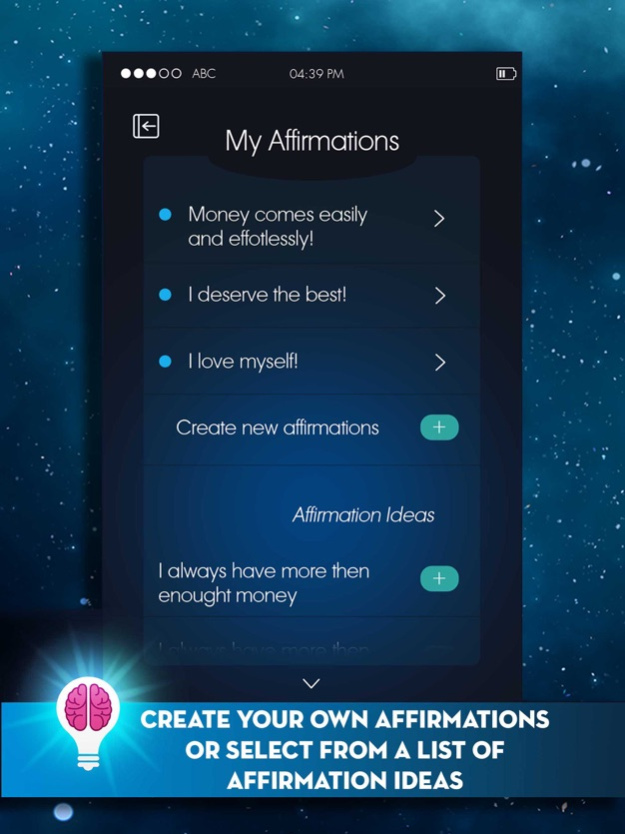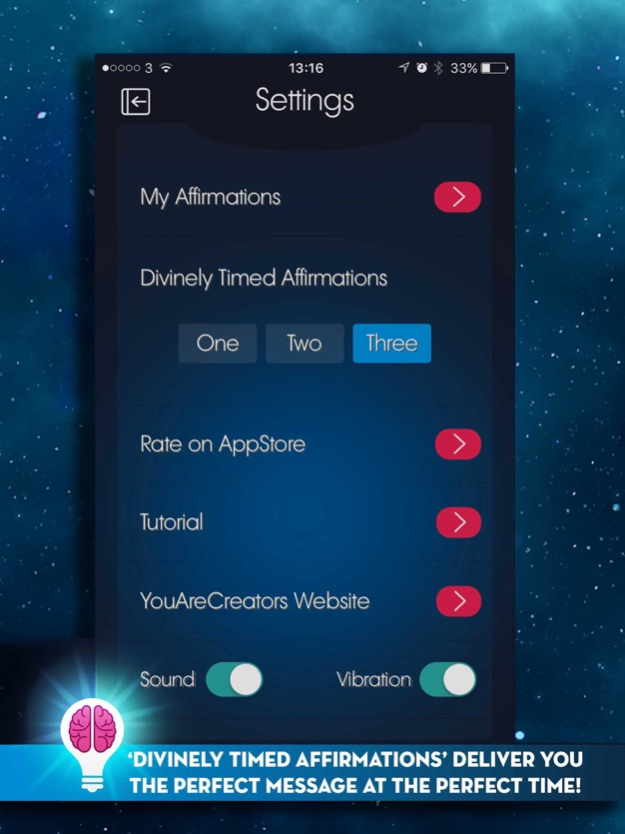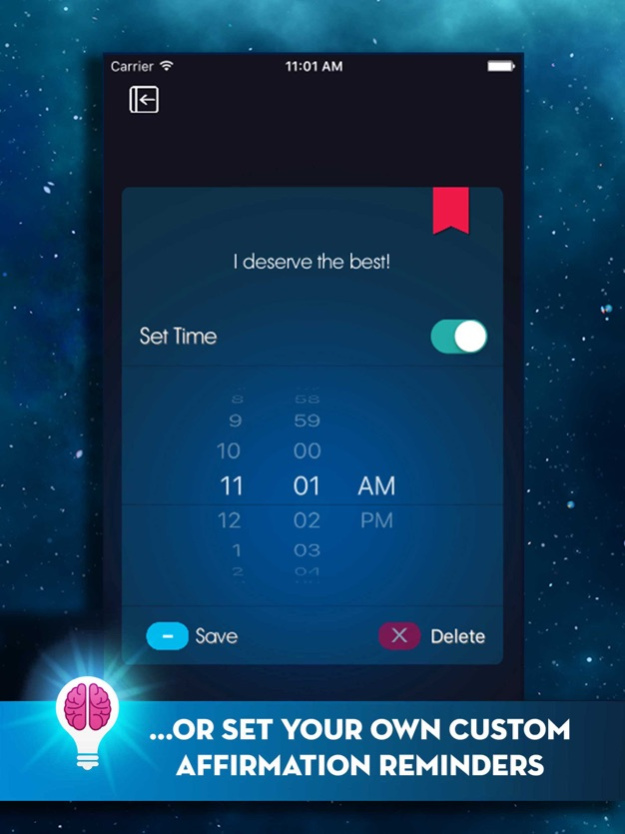Affirmation Reminder 2.4
Continue to app
Free Version
Publisher Description
REPROGRAM YOUR MIND WITH NEURO-STIMULATING AFFIRMATIONS
Affirmation Reminder by YouAreCreators™ is a powerful success tool for re-programming your mind, helping you achieve a life of health, wealth, love and happiness using the Law of Attraction.
The neuro-stimulating sound effects and vibration, combined with the motor-function of pressing a button every time you repeat your affirmations, is scientifically proven to condition your subconscious mind with a higher success rate than other conventional methods.
Simply set your list of affirmations and receive reminders throughout the day to repeat your affirmations inside the 'Affirmation Zone'.
You can choose to set custom notification times as well as "Divinely Timed Affirmations" which randomly send your affirmations back to you at the perfect time using universal divine communication.
Allow these reminders to guide you through life's circumstances while helping you understand and apply the Law of Attraction.
When it comes to reprogramming your subconscious mind, the most important factor is REPETITION, REPETITION, REPETITION!
"It's the repetition of affirmations that leads to belief. And once that belief becomes a deep conviction, things begin to happen." - Muhammad Ali
Jan 4, 2019
Version 2.4
Added the ability to get random affirmation from all affirmations;
Fixed the bug with push notifications.
About Affirmation Reminder
Affirmation Reminder is a free app for iOS published in the Office Suites & Tools list of apps, part of Business.
The company that develops Affirmation Reminder is Justin Perry. The latest version released by its developer is 2.4.
To install Affirmation Reminder on your iOS device, just click the green Continue To App button above to start the installation process. The app is listed on our website since 2019-01-04 and was downloaded 20 times. We have already checked if the download link is safe, however for your own protection we recommend that you scan the downloaded app with your antivirus. Your antivirus may detect the Affirmation Reminder as malware if the download link is broken.
How to install Affirmation Reminder on your iOS device:
- Click on the Continue To App button on our website. This will redirect you to the App Store.
- Once the Affirmation Reminder is shown in the iTunes listing of your iOS device, you can start its download and installation. Tap on the GET button to the right of the app to start downloading it.
- If you are not logged-in the iOS appstore app, you'll be prompted for your your Apple ID and/or password.
- After Affirmation Reminder is downloaded, you'll see an INSTALL button to the right. Tap on it to start the actual installation of the iOS app.
- Once installation is finished you can tap on the OPEN button to start it. Its icon will also be added to your device home screen.